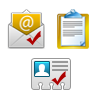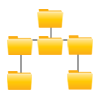OST Converter-Perfect Software Program to Access Damaged OST File!
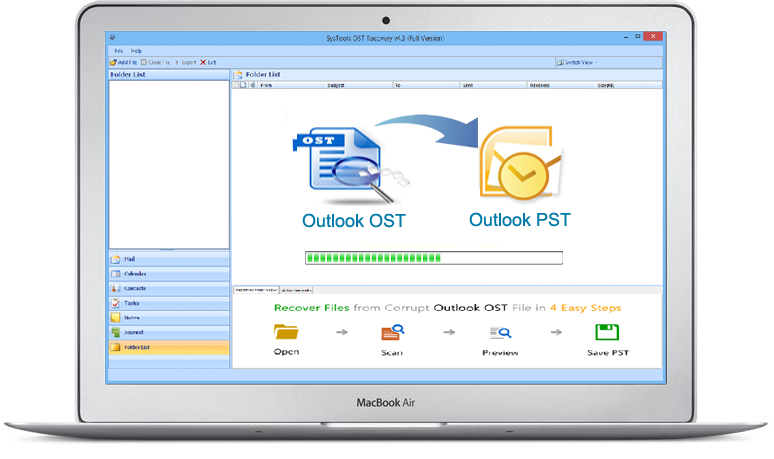
Exchange OST file is usually inaccessible when the Exchange account is deleted. But the file still comprises all the email data intact inside the file. But how will you access this data when the file has become inaccessible? Many users confront such situations where OST data is crucial but due to corruption or broken file integrity users are cannot access data in it. Best OST converter has been built for such users so that the OST file is converted to an accessible file format and user is capable to use the data. OST Converter not only works as conversion tool but also recovers data from a damaged .ost file and thus serves dual purposes.